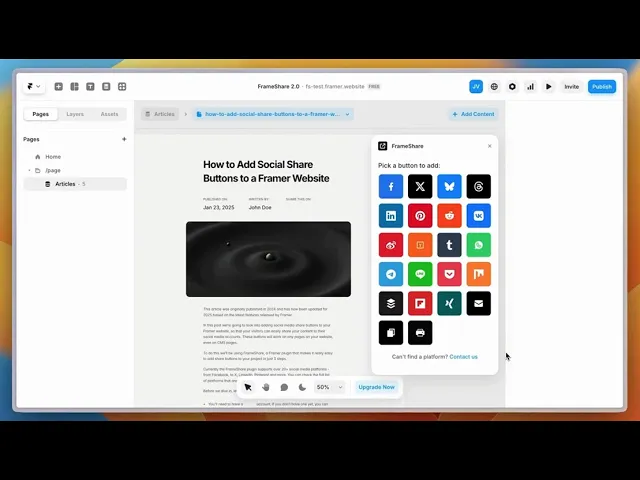
Trusted by 200+ Framer designers
Add Social Sharing to Framer in no time.
Framer doesn’t include share buttons. The FrameShare plugin fixes this instantly to let visitors share your website.
Instant access.
Instant access.


AS SEEN ON
20+ Social Share Buttons
Get access to share buttons from over 20 social media platforms, from Facebook and X to Pinterest and WhatsApp.
Save time
Simply drag and drop the buttons onto the canvas to place them where you want on your website.
Match your brand
Customise your share buttons’ colors, sizes, and styles to match your website’s design.
Drive more traffic
Hit “Publish” and your visitors can share your pages on social media to drive traffic effortlessly.
Social Sharing. Simplified.
Save hours of frustration searching for components by using FrameShare to add share buttons to your site in minutes.
BEFORE
WITH FRAMESHARE
It's Never Been Easier
Easily add social share buttons to your Framer website with a few clicks.
Open the plugin
Purchase a license key and open the FrameShare plugin in Framer to activate the key and get access to the plugin.
2
Drag & drop share buttons
Drag and drop the buttons on the canva and insert them where you want them to be displayed on your website.
3
Build your own share widget
Customise the icons, colour, size, radius of your buttons to make them match the style of your website.
4
Publish your website
You're all set! People visiting your website will now be able to share links to your site on the social channels you picked.
Pay Once. Own It Forever.
Use it in all your Framer projects and get access to future updates.
FrameShare plugin
$19
Library of 20+ social share buttons
Customise icons to match your site's design.
Build your own social share widget.
Access to all future updates.
Pay once (no subscription)
This is the best one of these I’ve seen - Excellent work. Thanks so much!
- Zach
Frequently Asked Questions
All the most common questions in one same place.









